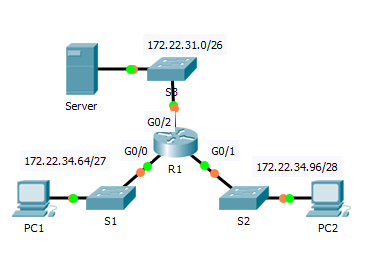This post was made because I was not present during lab work on campus.
Download 9.3.2.10 Configuring Extended ACLs Scenario 1 (100% Completed)
Background / Scenario
Two employees need access to services provided by the server. PC1 only needs FTP access while PC2 only needs web access. Both computers are able to ping the server, but not each other.
Command list :
R1 :
enable config terminal access-list 100 permit tcp 172.22.34.64 0.0.0.31 host 172.22.34.62 eq ftp access-list 100 permit icmp 172.22.34.64 0.0.0.31 host 172.22.34.62 int g0/0 ip access-group 100 in ip access-list extended HTTP_ONLY permit tcp 172.22.34.96 0.0.0.15 host 172.22.34.62 eq www permit icmp 172.22.34.96 0.0.0.15 host 172.22.34.62 int g0/1 ip access-group HTTP_ONLY in
Incoming Terms
- 9 3 2 10 Configuring Extended Acls Scenario 1
- 9 3 2 10 Configuring Extended Acls Scenario