Recently I have bought BlackBerry Q5, but this method applies to all BlackBerry 10.
Learn how to install the Google Play Store to your BlackBerry 10 phone such as the Z10, Z30, Z3, Q5, Q10, P9982, P9983, Passport, Classic, Leap, Priv, and more! BlackBerry users may have noticed that the BlackBerry World app store is very limited but now you can sideload the Play Store to your BB10 phone. Follow our easy, step-by-step tutorial to get access to the best Android apps like Google apps, Instagram, Clash of Clans, or Candy Crush.
Once the Google Play Store is installed to your BlackBerry, you will be able to download and install Android apps and update them as well.
Note : This method can be done without computer. If you want to access this page from your BlackBerry, the short URL for this page is http://psbb.u.rinaldo.id
Requirements
- BB10 device running BlackBerry OS 10.3 or later.
1. Go to Settings > App Manager > Installing Apps > and turn on ‘Allow Apps from Other Sources to be Installed‘
2. Open a browser and download Google Play Services APK:
3. Open the file and press Install
4. Open a browser and download Google Account Manager APK:
5. Open the file and press Install
6. Open Google Account Manager and sign into your Google Account
7. Exit and download BlackBerry Google ID APK:
8. Open the file and press Install
9. Open Blackberry Google ID and press Register this device
10. Exit and download Google Play Store APK:
11. Open the file and press Install
That’s it! You will now have access to the Play Store on your BlackBerry phone. You can now download, update, and purchase apps with your phone. Please note that not every app will run on the BlackBerry.
Thanks to Cobalt232 from CrackBerry forum for making this possible.
Incoming Terms
- Play Store For Blackberry
- Playstore For Blackberry
- Play Store Blackberry 10
- Play Store For Blackberry 10 Os
- Play Store For Blackberry 10
- Play Store Bb Q10
- Playstore Blackberry
- Download Play Store Blackberry 10
- Play Store For Blackberry Z10
- Play Store Blackberry

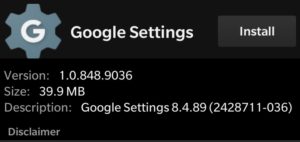

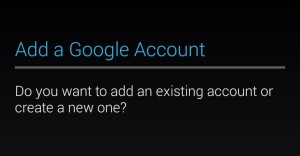

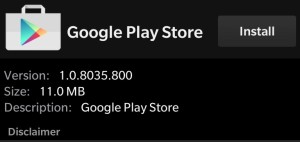



Udah tk download cuma klo di instal ruang tidak cukup,untuk RAM masih ada 1gb,sdngkn ROM masih 9gb
factory reset dulu hapenya wkwkkw
ane emang ini duluan dipasang sebelum instal yang lain lain
Mengapa waktu saya download aplikasi di plak sore selalu tidak bs gan. Disitu tertulis sayang nya google play telah berhenti
ane bisa kok, coba reset dulu blackberrynya, trus aplikasi yang pertama diinstal tuh playstore, jangan instal yang lain dulu
Bang Bang Bang Bang Bang Bang gimana??
Bang di hp BlackBerry gua g ada manajer aplikasinya bang gimana??
reset, instal ulang OS nya hahahah
ga tau lagi mau gimana
Mohon pencerahan gan, BlackBerry z3 saya sdh Download Playstore lengkap dgn id jg. Accenture google tapi Playstore gak berfungsi malah akun gmail yang muncul
ga berfungsinya gimana? ada error?
Gan gua juga. Pas gua udah download play storenya. Ngga bisa lagi di instal gan. Gimana itu gan??
coba screenshot errornya
Misi gan mw tanya knpa App playstore udah di download n udh bisa tapi pd saat ngejalaninya “sayangnya play store berhenti” itu dia cara ngatasinya gmna yak mksh gan.
Emang dia bakal minta akun google
Minta solusi gan,playstor dah sya dounload gogle yang lain y jga dah sya dounlod ke hp BlackBerry paspor,playstor y slalu berhenti setiap intan permainan atau apl,knapa yah
iya kalau install game yang pake Google Play Services (misalnya Clash of Clans), ga bakal mau dia.
ngga bisa di istal bang play stor nya bang..
Ada tulisan “tidak bisa mengistal apk ini”
download ulang.
Gan. Hpku gua BlackBerry z3 nii. Ini barusan gua download playstorenya, pas gua instal. Ngga mau gan. Terus gimana gan??
ga maunya gimana? ada errornya?
bang q udah instal sesuai trik abang, cuman pas masuk play store milih semua aplikasi di Ps malah cman loading trus mncul tulisan “Sayangnya, Google Play Store telah berhenti”
solusinya gimana ya bang…
trims sebelumnya
ga tau ya, ga pernah nyoba lagi. mungkin udah ga bisa lagi?
Gan,klo grab bisa gk ya?
Trus kalo mau instalasi aplikasi youtube gmn?
Bang kalau versi bb 10.0.10 bisa gak
Play store
Misi gan
Kenapa y apl yang di Play store gak bisa semua
agan bisa menginstal google play store di hp BB apa os brp
gan sya ada hp black berry z30 os 10.0 dan sudah donwload play store google servis google accon meneger tapi semua dtik bisa di instal. bisa beri pencerahan