64-bit versions of Windows 10 and 8 include a “driver signature enforcement” feature. They’ll only load drivers that have been signed by Microsoft. To install less-than-official drivers, old unsigned drivers, or drivers you’re developing yourself, you’ll need to disable driver signature enforcement.
With Windows 10’s Anniversary Update, Microsoft tightened the screws even further. But you can avoid the more restrictive driver-signing requirements by disabling Secure Boot.
Driver Signature Enforcement Is a Security Feature
Before you begin, keep in mind: Microsoft isn’t just trying to make your life harder here. Driver signing enforcement ensures that only drivers that have been sent to Microsoft for signing will load into the Windows kernel. This prevents malware from burrowing its way into the Windows kernel.
Disable driver signing and you’ll be able to install drivers that weren’t officially signed. Be sure you know what you’re doing! You should only install drivers you trust.
Option One: Enable Test Signing Mode
Windows includes a “Test Mode” or “Test Signing” Mode feature. Enable this mode and driver signature enforcement will be disabled until you choose to leave Test Mode. You’ll see a “Test Mode” watermark appear at the bottom right corner of your desktop near your clock, informing you that Test Mode is enabled.
You’ll need to run a command from an Administrator Command Prompt to do this. To launch one, right-click the Start button or press Windows+X and select “Command Prompt (Admin)”.
Or if you can’t find Command Prompt, you can just use “Windows Powershell (Admin)”
Paste the following command into the Command Prompt window and press Enter:
bcdedit /set testsigning on
If you see a message saying the value is “protected by Secure Boot policy”, that means Secure Boot is enabled in your computer’s UEFI firmware. You’ll need to disable Secure Boot in your computer’s UEFI firmware (also known as its BIOS) to enable test signing mode.
Restart your computer to enter test mode. You’ll see the “Test Mode” watermark appear at the bottom right corner of your desktop and you’ll be free to install whatever unsigned drivers you want.
To leave test mode, open a Command Prompt window as Administrator once again and run the following command:
bcdedit /set testsigning off
Option Two: Use an Advanced Boot Option
There’s also another way to do this. You can use the advanced boot options menu to boot Windows 10 with driver signature enforcement disabled. This isn’t a permanent configuration change. The next time you restart Windows, it will boot with driver signature enforcement enabled—unless you go through this menu again.
To do this, get to the Windows 8 or 10 advanced boot options menu. For example, you can hold down the Shift key while you click the “Restart” option in Windows. Your computer will restart into the menu.
Select the “Troubleshoot” tile on the Choose an option screen that appears.
Select “Advanced options”.
Click the “Startup Settings” tile.
Click the “Restart” button to restart your PC into the Startup Settings screen.
Type “7” or “F7” at the Startup Settings screen to activate the “Disable driver signature enforcement” option.
Your PC will boot with driver signature enforcement disabled and you’ll be able to install unsigned drivers. However, the next time you restart your computer, driver signature enforcement will be disabled—unless you go through this menu again. You’re now free to install drivers that haven’t been officially signed by Microsoft.
Source : Howtogeek
Incoming Terms
- Matikan Signature
- Signature Verification Komputer F7
- Cara Mematikan Secure Boot Windows 8 Cmd
- Cara Mematikan Verifikasi Signature Driver Pada Windows 10 8

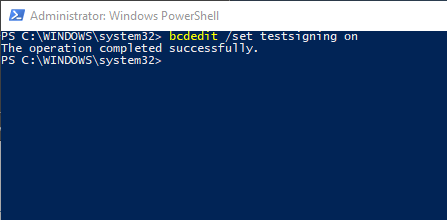
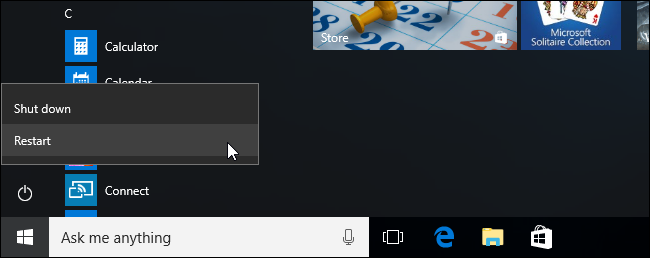

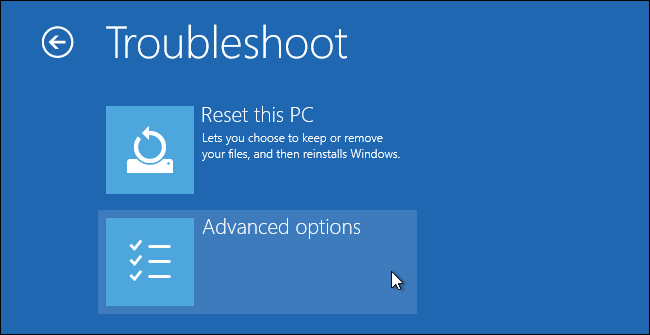
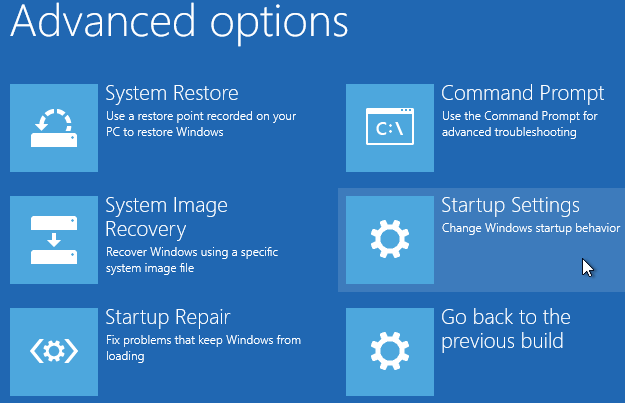
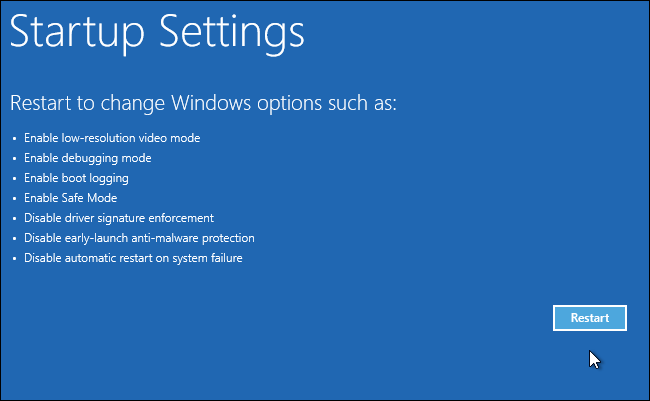
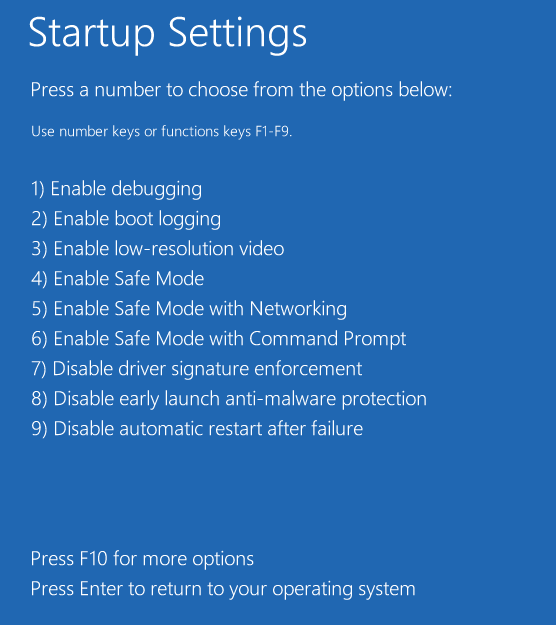


Bang Tu Disable Driver Signatured Untuk Apa ? Masih Bingung
driver itu ada yang signed ataupun unsidgned. Beberapa post ke belakang, aku ada posting cara pasang Roland Juno D ke Windows 10, dengan driver yang udah dimodif. Ini jelas unsigned, karena yang signed cuma bisa di sign sama Roland.
trus ada juga aku posting tentang driver CH340 buat arduino KW. Ini juga unsigned rata rata, soalnya rata rata perusahaan china malas ngesign drivernya kecuali terpaksa, atau dia udah perusahaan besar.
ya gunanya, biar drivernya bisa dipasang. Kalau drivernya ga bisa dipasang, otomatis alatnya ga bisa dipake dong?
tapi jelas ada resikonya. Ada juga virus yang levelnya di driver. Tapi kalau kamu gak asal klik klik, sembarangan buka file, aku yakin aman sih. Soalnya sejak kemarin bikin posting ini sampai sekarang, laptop aku masih dalam Test mode dan aman aman aja tuh